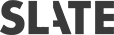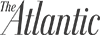The Importance of Network Visualization Tools for Effective Network Management


Network visualization tools help administrators understand a lot of information quickly and intuitively. They include network maps that show physical and logical data flow and charts and graphs of various metrics over time to identify trends.
They also include 3D floor views that make it easier to visualize the layout of switches and servers for faster troubleshooting. They can even help you make more informed decisions about your network upgrade and refresh processes.
Table of Contents
Visualization of Data
Network visualization uses different mapping methods to graphically replicate the actual layout of a network and enable users to understand how their devices are interconnected. When used within network monitoring software, it offers several advantages, such as quicker troubleshooting. For example, when an issue with a device occurs, the ability to see it and understand its connections in a visual format allows administrators to pinpoint the cause of the problem immediately. This leads to faster resolution and can prevent the problem from spreading further across the network.
Moreover, network visualization tools can help you avoid data overload by simplifying and organizing your information. It also makes identifying relationships or hierarchies hidden in a table or other format easier. The human brain processes visual information much faster than textual, making it essential to understanding and interpreting data.
A good network visualization solution will not only display the actual layout of a network in a graphical format but also include all relevant information about the devices, connections, and performance in your infrastructure. When you combine this information in a dashboard, it becomes easy to get at-a-glance insights that are essential for effective network management.
Visualization of Networks
The size and complexity of networked systems make it challenging to keep track of all devices and data flows. This makes it essential to understand a network’s layout and topology quickly.
Network visualization tools help network admins gain visibility into the physical and logical connections between networks. They also enable administrators to identify dependencies that can be helpful in troubleshooting network problems.
In addition to facilitating network analysis, network visualization tools can simplify communicating this information with others. This is especially useful when presenting results for compliance audits or discussing network changes with management or other stakeholders. Often, a simple image is more effective than a complex chart or table of numbers.
The most common method of visualizing a network is through a network map, which provides a topological view of the network and its connections. These maps can be static or dynamic. A static map depicts a fixed idea of a network, while a dynamic network map is constantly updated to reflect the current state of the network.
Other types of network visualization include graphs and charts, which provide a visual representation of trends over time and offer insights into device performance. Logical network visualizations are popular because they illustrate the data flow between applications, helping admins pinpoint bottlenecks.
Visualization of Infrastructure
A network visualization tool is a map, diagram, or drawing that displays the arrangement of specific network elements. It helps visualize relationships in natural or theoretical social, physical, and biological systems. These networks may be anything from social media connections, co-author partnerships, or Internet hyperlinks to electrical power grids and predator-prey relationships within food webs.
In an IT environment, a reliable network visualization tool can help administrators keep track of their devices and quickly identify critical health and performance issues that could impact business. It also allows them to communicate effectively with their personnel by projecting the right visuals. A good example is the ability to use a network map or a graphical network topology diagram to highlight all the devices and connections in the network, including those that are hardwired and those that describe data flows.
Moreover, you can use dynamic network maps to reflect changes in your network’s inventory or topology quickly. This feature saves time by eliminating the need to manually draw or update a map. Besides, you can even export your network maps and raw data into other applications for further analysis.
Visualization of Applications
Network visualization software lets administrators view a graphical representation of the relationships (called edges or links) between devices on a network. This provides visibility into device uptime, traffic, firmware, and failures.
Visualization allows data to be analyzed in a way that makes sense to the human brain. Seeing a map or chart of corresponding data is much more intuitive than sorting through a spreadsheet, making it easier to identify and understand essential information.
With the right network visualization tools, administrators can get a clear picture of their entire IT environment and quickly spot and resolve problems. Network maps and charts based on real-time data provide critical insights into complex device dependencies, which are often difficult to identify by simply reviewing text-based reports alone.
In addition, network visualization enables administrators to locate and identify faulty hardware or misconfigured systems quickly. This is especially useful when dealing with high-availability or mission-critical applications, as a single defective device can instantly impact the rest of the infrastructure.