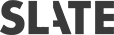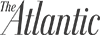How to Set Up a Successful Identity and Access Management Process


Identity and Access Management (IAM) processes and systems authenticate users, devices, applications, and data. They provide lifecycle control for user provisioning, de-provisioning, and revoking permissions.
Authentication processes can include multi-factor authentication (2FA), which requires something the user knows (a password), something they have (a token or device), and something the user is (biometrics). IAM can also manage and monitor privileged access.
Table of Contents
Identify Your Needs
The best identity and access management (IAM) best practices ensure that only authorized individuals can access your organization’s technology resources. It would be beneficial if your IT systems, rules, applications, and other services were organized under a framework to achieve this. This architecture provides a top-down perspective of your IT infrastructure and enables various stakeholders to focus exclusively on the necessary aspects of their responsibilities. For example, IT operations use it to know how to perform essential identity administration tasks; app developers adhere to secure IAM development practices; compliance managers set and revise policies; and CIOs or CISOs oversee the implementation, budget, and other aspects of IAM.
An identity and access management process monitors and disposes of orphaned accounts, which cybercriminals may exploit if given the opportunity. This requires HR and IT teams to communicate quickly so that the IT team can deactivate or remove the account and revoke user privileges, preventing a breach in your digital perimeter. The small expenditure is well worth the assurance of preventing illegal data breaches. Additionally, your staff will be grateful that you are concerned about their online safety and protect them from fraudsters. Their trust in you will grow as a result, making it easier for them to abide by your IAM policy.
Conduct a Needs Assessment
A needs assessment identifies the gaps between current processes and desired outcomes. These gaps are opportunities for team improvement and can be a powerful tool in determining the scope of an identity and access management project. The easiest method to find these gaps is to engage the help of your staff in data collection. To get input from those involved in each step directly, ask your team to brainstorm, arrange focus groups, or conduct interviews.
The effectiveness of your IAM strategy will depend on the strength and sophistication of your governance framework. For example, suppose your employees are following best practices like changing their passwords regularly, using multi-factor authentication, and not leaving orphaned accounts after leaving your company. In that case, you can more easily monitor their activity on the network and revoke any inappropriate access privileges. Your ability to revoke these account permissions is also key in reducing cybercriminals’ opportunity to breach your corporate perimeter and steal data.
Develop a Governance Framework
To manage critical access properly need a governance framework. This involves creating policies, procedures, and software programs that govern user access to critical systems. Without this, companies may be at risk of data breaches and lost productivity due to mismanaged access.
The first step in developing a governance framework is determining who will manage identity and access management within the business. This is typically done by establishing an identity and access management (IAM) committee or team. To ensure that all viewpoints are represented, the team members must come from all company divisions.
Finally, a good IAM system will help to improve security by reducing the number of usernames and passwords that users must remember. It will also reduce the time IT staff spends granting and revoking access. By making sure that long-term users don’t amass excessive rights and end up as targets for account takeover or misuse, it will also lessen the chance of an insider threat.
Implement an Identity Management System
An identity management system is an IT solution that creates and maintains a digital identity for every person and device in a company’s network. It manages access privileges throughout the life cycle of each identity and ensures that users can only handle information as their roles permit. It also helps keep hackers out and employees productive by limiting access and ensuring people have the necessary capabilities.
An IAM program’s central user directory, which manages a company’s user accounts and permissions, is one of its most crucial elements. To maintain all workers’ identities in one place, an IAM system should be able to synchronize with a human resources directory. It should also be able to confirm the identities of those who log in by using multi-factor authentication, which requires a combination of something that the user knows (e.g., a password) and something that the user has (e.g., a security code sent to the user’s mobile device or physical security key) to verify their identities before granting them access to protected systems and data.
IAM solutions should also streamline user workflows by automating processes whenever possible. This can reduce manual work for IT teams while making meeting compliance requirements and security needs easier. Establishing a governance framework that outlines how an IAM solution will be implemented and utilized to keep it on track for success is essential.
Implement Access Control Measures
When you are ready to move forward with your identity and access management program, it’s important to understand how your organization currently manages its user identities and access to data and systems. This will help you identify any weaknesses in your current system and gather input from employees and IT staff about how they would like to improve things.
Regarding security, two key areas need to be addressed when creating an identity and access governance process: authentication and authorization. Authentication is the initial process that checks whether a user is who they say they are. This can be done with multiple factors, including passwords, pins, security tokens, or biometric scans. Authentication is usually followed by authorization, which checks that the user has the right level of access to systems, applications, and data based on policies, roles, and attributes.